K3 Dashcam
$358.00
Life is full of twists and turns. INNOVV K3 dash cam is built for Powersports lovers to protect road trips and record every memorable moment.
Key Features
- 1080P Full HD Recording
- External Microphone Input
- Smart Remote Control & Full-featured INNOVV App
- Stylish Appearance & IP67 Waterproof
- Easy & Discreet Installation
Items in Package
- 1 x DVR
- 1 x Front Camera (2.0 meter long video cable)
- 1 x Rear Camera (1.5 meter long video cable)
- 1 x Remote Control
- 1 x GPS Module
- 1 x External Microphone
- 1 x 12V/5V Converter
- 2 x Camera Mounts
- 1 x User Guide
- Accessories ( 3M double-sided tape, waterproof rings)
Online Support
Extend Warranty
Tariff Free
24/7 Support
Free Shipping
Tariff Free
Payment Methods:

Aluminum Alloy + UV Painting

Aluminum Alloy + UV Painting

Remote Control
Design
3-Axis 360°

Remote Control
Design
3-Axis 360°

Dual-Channel Camera
With 1080P

IP67 Waterproof

Dual-Channel Camera
With 1080P

IP67 Waterproof
You may also like
You may also like
1 review for K3 Dashcam
Clear filters|
Item |
INNOVV K3 |
|
|---|---|---|
|
Front Camera |
Lens |
120° 6G/ Waterproof |
|
Lens Dimensions |
Dia 25*53.5mm |
|
|
Length of Video Cable |
1.5 Meter/ 4.92 Feet |
|
|
CMOS Advantages |
Sony STARVIS 291 |
|
|
Lens Case |
Aluminium |
|
|
Rear Camera |
Lens |
120° 6G/ Waterproof |
|
Lens Dimensions |
Dia 25*53.5mm |
|
|
Length of Video Cable |
2 Meter/ 6.56 Feet |
|
|
CMOS Advantages |
Sony STARVIS 291 |
|
|
Lens Case |
Aluminium |
|
|
DVR Dimensions |
Plastic Cover+ Aluminum Base 80.5*56.3*15mm |
|
|
Video Resolutions |
1080P 30FPS+ 1080P 30FPS |
|
|
720P 60FPS+ 720P 60FPS |
||
|
WiFi |
2.4 GHz |
|
|
Microphone |
External Mic |
|
|
G Sensor |
Yes - Automatic Incident Detection |
|
|
Parking Mode |
Yes |
|
|
Video Coding |
H. 264 |
|
|
Video Format |
TS or MP4 |
|
|
IP Rating |
IP67 |
|
|
Mobile App |
iOS 8.3 and above |
|
|
Data Interface |
Micro USB |
|
|
GPS |
1Hz |
|
|
Power Supply |
DC Conveter |
|
|
Micro SD Card (Max) |
256GB |
|
|
256GB |
13.4 Hours |
|
|
128GB |
6.7 Hours |
|
|
64GB |
3.3 Hours |
|
|
32GB |
1.6 Hours |
|
You could kindly find the user manual for your INNOVV K3 from our Firmware & App and easily download one by clicking the icon.
You could kindly find the latest App for your INNOVV dash cam from our Firmware & App and easily download one by scanning the QR code.
1. Please kindly check whether the TF card is inserted properly first.
2. Please kindly check whether the TF card is in FAT32 format.
3. If the TF card is inserted properly and it is in FAT32 format, please kindly change another normal TF card.
Please kindly make sure you have turned on the Microphone first. If that still fails, please kindly turn off the Time-lapse video in Settings with INNOVV App.
Please kindly long press the Function Button on the Remote Control for 10 seconds to reset the K5 to the factory default Settings. Then you coudl easily reconnect the K5’s Wi-Fi with the default password 12345678.
Please make sure that the distance between your phone and the INNOVV K3’s DVR is not that far away and there is no barriers between them.
An open foam cover around the microphone is used as the first line of defence against wind noise. You are suggested to put the microphone against the heading direction to further minimize the wind noise.







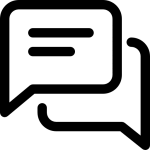
lucas –
This is mounted on my BMW GS1250 motorcycle. The cameras are small and unobtrusive. The rear is mounted above the license plate, the front is mounted on the front fairing, I created a mount just below the windscreen. The recorder is under the back seat.
The size is small so lots of places away from any heat. The video quality is really good in all lighting conditions.
Excellent product and good response for questions.